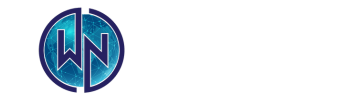Understanding Different Types of Network Connections: Wired vs. Wireless
In today’s hyper-connected world, network connections are the backbone of both personal and professional activities. From streaming movies to managing complex corporate infrastructures, the type of network connection you choose can significantly impact your experience. Two main types of network connections dominate the landscape: wired and wireless. Each has its own set of advantages and disadvantages, making them suitable for different applications. In this blog, we’ll explore the differences between wired and wireless network connections, their benefits, drawbacks, and the best use cases for each.
What is a Wired Network Connection?
A wired network connection involves connecting devices to the internet or a local area network (LAN) using physical cables. The most common types of cables used in wired connections are Ethernet cables (such as Cat5e, Cat6, and Cat7), which connect devices like computers, printers, and routers to a network switch or router.
Advantages of Wired Network Connections
- Speed and Reliability: Wired connections are known for their high speed and reliability. Since data travels through a physical medium, it experiences minimal interference, resulting in faster data transfer rates. This makes wired connections ideal for activities that require high bandwidth, such as online gaming, video streaming, and large file transfers.
- Security: A wired connection is inherently more secure than a wireless one. Since the data travels through a physical cable, it’s less susceptible to hacking and unauthorized access. This is particularly important in corporate environments where sensitive data is transmitted over the network.
- Consistency: Wired connections provide consistent performance, with stable speeds and low latency. This consistency is crucial for applications that demand real-time data transmission, such as VoIP calls, online gaming, and video conferencing.
- No Interference: Wired connections are immune to interference from other devices, such as microwaves, cordless phones, or neighboring Wi-Fi networks. This results in a more stable and uninterrupted connection.
Disadvantages of Wired Network Connections
- Mobility Limitations: One of the biggest drawbacks of a wired connection is the lack of mobility. Devices must be physically connected to the network via a cable, limiting their movement and making it inconvenient for users who need to be mobile within a space.
- Complex Installation: Setting up a wired network can be more complex and time-consuming, especially in large environments. It often involves running cables through walls, floors, or ceilings, which may require professional installation.
- Clutter: The use of multiple cables can create clutter, especially in a home or office with many devices. Managing and organizing these cables can be challenging and unsightly.
- Cost: While Ethernet cables themselves are relatively inexpensive, the overall cost of setting up a wired network can be high when you factor in installation, maintenance, and the need for additional hardware like switches and routers.
What is a Wireless Network Connection?
A wireless network connection, as the name suggests, allows devices to connect to a network without the need for physical cables. Instead, data is transmitted through the air using radio waves. Wi-Fi is the most common type of wireless network connection, enabling devices like smartphones, laptops, and tablets to connect to the internet or a local network.
Advantages of Wireless Network Connections
- Mobility and Convenience: Wireless connections provide unparalleled mobility, allowing users to connect to the network from anywhere within the coverage area. This is especially beneficial in homes, offices, and public spaces where users need to move freely without being tethered to a cable.
- Ease of Installation: Setting up a wireless network is generally easier and faster than a wired one. Most modern routers come with plug-and-play capabilities, allowing users to get online quickly without the need for extensive cabling.
- Scalability: Wireless networks are highly scalable. Adding new devices to the network is straightforward and doesn’t require additional cabling. This makes it easy to expand the network as needed.
- Reduced Clutter: With no physical cables to manage, wireless networks are cleaner and more organized. This is particularly advantageous in environments with multiple devices.
Disadvantages of Wireless Network Connections
- Speed and Stability: Wireless connections are generally slower and less stable than wired ones. Factors like distance from the router, obstacles (walls, furniture), and interference from other devices can degrade the signal, resulting in slower speeds and occasional dropouts.
- Security Concerns: Wireless networks are more vulnerable to security breaches. Without proper encryption and security protocols, unauthorized users can easily access the network, potentially compromising sensitive data.
- Interference: Wireless signals are susceptible to interference from other electronic devices, such as microwaves, Bluetooth devices, and other Wi-Fi networks. This interference can cause disruptions in the connection, leading to slower speeds and connectivity issues.
- Limited Range: The range of a wireless network is limited by the power of the router and environmental factors. Users at the edge of the coverage area may experience weaker signals and slower speeds.
Choosing Between Wired and Wireless: Which is Right for You?
Deciding between a wired and wireless network connection depends on your specific needs and circumstances. Here are some scenarios to help you determine which option is best for you:
1. For High-Bandwidth Activities:
- If you regularly engage in activities that require high bandwidth, such as online gaming, video conferencing, or streaming 4K videos, a wired connection is likely the better choice. The speed and stability of a wired connection ensure a smooth, uninterrupted experience.
2. For Security-Sensitive Environments:
- In environments where data security is a top priority, such as corporate offices or financial institutions, a wired connection offers a more secure solution. The physical nature of the connection makes it harder for unauthorized users to access the network.
3. For Mobility and Convenience:
- If mobility is your main concern, and you need to connect multiple devices across a large area, a wireless network is the way to go. Wireless networks are perfect for homes, offices, and public spaces where users need the flexibility to move around without losing connectivity.
4. For Cost and Installation Considerations:
- If you’re looking for a quick, cost-effective solution, especially in a small home or office, a wireless network may be more practical. It eliminates the need for extensive cabling and is easier to set up.
5. For Hybrid Solutions:
- Many users find that a hybrid approach works best. For example, you might use a wired connection for your desktop computer or gaming console, where speed and stability are crucial, while relying on a wireless network for mobile devices like smartphones and tablets.
Conclusion
Wired and wireless network connections each have their strengths and weaknesses, making them suitable for different applications. Wired connections offer superior speed, reliability, and security, making them ideal for high-performance and security-sensitive environments. On the other hand, wireless connections provide unmatched mobility, ease of installation, and convenience, making them perfect for situations where flexibility is key.
In many cases, a combination of both wired and wireless connections can provide the best of both worlds, allowing you to tailor your network setup to meet your specific needs. Whether you’re setting up a home network, managing a corporate IT infrastructure, or simply looking to improve your online experience, understanding the differences between wired and wireless connections will help you make an informed decision.